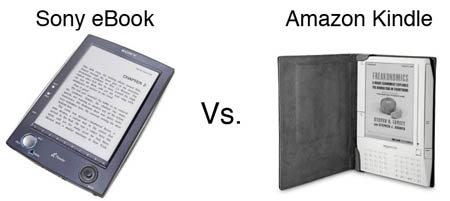
Okay, perhaps smackdown is a bit of a stretch when comparing what are perhaps the most milquetoast and genteel electronic devices ever made, but there is a battle of the heavyweights going on for control of the eBook buying public (all fifteen of them). The Sony Reader, weighting in at slightly less than an actual paperback, is the reigning champ, and the Amazon Kindle bigger, heavier (at almost 11oz), and stronger is the contender. It’s actually pretty easy to tell whose going to win, but the fight isn’t as one-sided as the recent press around the Kindle might make it seem.
Technology
Both devices are based on exactly the same display technology, and use very similar microprocessors. They both have enough internal storage and accept external storage in the form of SD flash cards, and the Reader supports an additional Memory Stick Duo. You can put more memory into the Reader because it can handle both cards at the same time but ebooks are small, and even the modest amount of internal memory on both devices is probably enough for most users unless you’re going to store photos (pointless) or music (not so pointless) on the device. Both devices last a week on a charge for pure reading, or less if you use audio playing or wireless on the Kindle.
Ergonomics
The Sony Reader is smaller, thinner, and more elegant device in nearly every respect. The Kindle includes a rather unwieldy thumb keyboard, which is necessary for typing in URLs and searching for books, since it has limited web-browsing capabilities and access to the Kindle online store. The Sony neither has one nor needs one because it doesn’t connect to the net. The next page/previous page buttons on the Kindle stretch along both sides of the device, and are so large that it’s nearly impossible to pick the device up without accidentally clicking on one. In fact, because there are buttons everywhere on the surface of the device, handling it is more than a little awkward. The Sony Reader, on the other hand, puts page back and forth buttons exactly where most people hold a book when they read, and it works quite well. Amazon claims that the Kindle is Lefty friendly, but I’m left handed and I definitely prefer the Sony’s controls. Clearly Sony did the better job with ergonomics.
Readability
Both the Amazon Kindle and the Sony Reader use the same eInk display. There is essentially no readability difference between the two devices other than the built-in fonts that they use. Both devices can zoom text to create large type editions of eBook content the Sony with three zoom levels and the Kindle with six. Fonts look good and are quite readable on both devices, but the Sony seems to have a slight edge in smoothness and readability to my eye. Older readers will really appreciate being able to read first-run books with larger text.
Browsing books on both devices is easy enough, although Amazon’s scroller selector is better than Sony’s column of soft buttons for ease of use in my opinion. However, both provide for easy navigation of features and most people will figure out either device without cracking the manual. The Amazon has a number of features that the Sony lacks not all useful mind you that make for a more complicated user experience. The Sony is easier to navigate overall, with simpler and more obvious controls for most features. The Sony can also rotate the display to wide mode, making it useful for reading PDFs and other content that cannot be resized.
Content Availability for Reader
The Sony Reader is a peripheral to a computer, similar to an iPod in functionality, and you must have and use a PC to transfer content to it. It can natively display Sony BBeB eBook format, PDF, and Rich Text Format documents (which all word processors can export). The software can automatically convert Word documents to RTF. PDFs can be difficult to read because they can’t be scaled as easily as the eBooks or docs, but the landscape reading mode makes it work pretty well. Unfortunately, it’s next to impossible to convert content into Sony’s true eBook format for correct scalability, table-of-content support, link support, and image support. PDFs work, but they’re very small and hard to read in the portrait orientation, and converted RTF documents don’t support the full range of features available in the BBeB eBook format. This is an oversight that Sony needs to correct, either by supporting non-DRM’d Mobi format, for which a very good free content converter exists, or providing a content converter for BBeB.
The reader comes with a content manager that is somewhat iTunes-Like, except that comparing Sony software to Apple software is like comparing a Schwinn to a Lexus. Oh, and their software doesn’t work in OS X or Linux, although you can put your own files on the device with any computer that can mount a USB flash reader.
The Sony eBook store (called Sony CONNECT in all caps) has about 20,000 titles total on it, mostly current run best sellers. When I bought my Reader, Sony was offering 100 free Classics (i.e., out-of-copyright books that they got for free from the University of Pennsylvania e-text library and then would have charged you $2 for) with the device, which I took advantage of. I also bought Freakonomics to test the pricing model, which cost $6, the same price as in the Kindle eBook store. Buying and downloading was just as easy as using iTunes, and I doubt anybody would really have any problems with it. The Sony eBook store has enough books to keep a browser happy (about as many as a physical bookstore would have) but it’s unlikely to have any particular book you might be searching for especially if you’re looking for something like a computer or other technical book on a specific subject.
Although you do have to use your computer to manage content on the Sony eBook reader, it’s likely that you’ll only have to do that once every few months are so the reader holds so much more content than the average person could burn through that it’s not really tethered to a computer as much as you’d think. It’s similar to an iPod in that respect.
Content Availability for Kindle
The Kindle on the other hand doesn’t need a computer at all. The device includes an EVDO cellular 3G connection to the Internet over Sprint, but you don’t pay for it Amazon does each time you buy a book. Essentially, Amazon pays Sprint for the bandwidth to deliver content to the Kindle by putting a surcharge on eBooks in the Kindle store (which are still cheaper than print copies). You browse the store and buy right on the device, as you would with an Apple iPhone or iPod touch. It’s extraordinarily convenient, and a really solid business model.
You also get to browse that part of the web that looks good without JavaScript for free the primary utility of that is full and free access to Wikipedia, which frankly justifies the price of the Kindle alone if you’re an info junkie like me. There’s also an included dictionary.
Unfortunately, the Kindle is all about making money for Amazon. Want to get your own content on the Kindle? Only Amazon can do that for you. You can email it back and forth and put it on with your PC for free, but if you want to deliver it to your device via the ubiquitous wireless connection, it’ll cost you ten cents per document probably all of that going to Sprint. The business model pervades all of the design decisions in the Kindle. Amazon could have made it easy to read PDF files and Word documents from Flash cards, but they didn’t. You must go through the conversion process that they control. Their DRM is also very restrictive you can’t really give an eBook to a friend the way you can give a physical book to them. Perhaps the most egregious problem is that the most common eBook format, Mobi, is owned by Amazon and is actually the same format as the Kindle eBook format, with a few meaningless bits flipped to purposefully make it so that DRM’d content in Mobi format does not work correctly on the Kindle. That’s pretty damned shameful, and a good reason to boycott the device if you care about standards and digital content rights for consumers. The only reason not to support Mobi DRM on the Kindle is to lock out other booksellers and force consumers to repurchase eBooks they may already own in that format. The Kindle does support non-DRM’d Mobi format for creating your own eBooks.
The Kindle bookstore is where the Kindle really shines. It’s already got a hundred thousand books and they’ve made it both easy and profitable for content owners to put their books in the store. While it’s only five times as many as the Sony eBook store, it’s the difference between a particular book you’re looking for actually being available or not. When I checked it for the first time, my publisher already had my books in print in the store. I was able to re-publish an older title myself in the space of two hours, including all the necessary formatting and uploading, and the process worked really well. All the pieces are in place for the Kindle to, well, kindle a self-publishing future.
The bottom line
The Kindle and the Reader depart radically from one another in their methods for getting content onto the device, and that is the source of all of their differences.
If you have a lot of your own content in word or PDF form already, you’re a competent computer user, you own your own PC, ergonomics are really important to you, you’re not an impulse book buyer, and you don’t mind a little work to get a device setup, the Sony Reader is for you. It’s also for you if the difference between $299 and $399 is important.
Otherwise, get a Kindle. Other than the toy-like ergonomics, the draconian DRM restrictions, and lack of support for reading content directly from Flash cards without being converted to their format, they’ve done everything right. Kindle V2 should be the end-all, be-all of eBook readers. Hopefully Amazon will have Sony design it.
